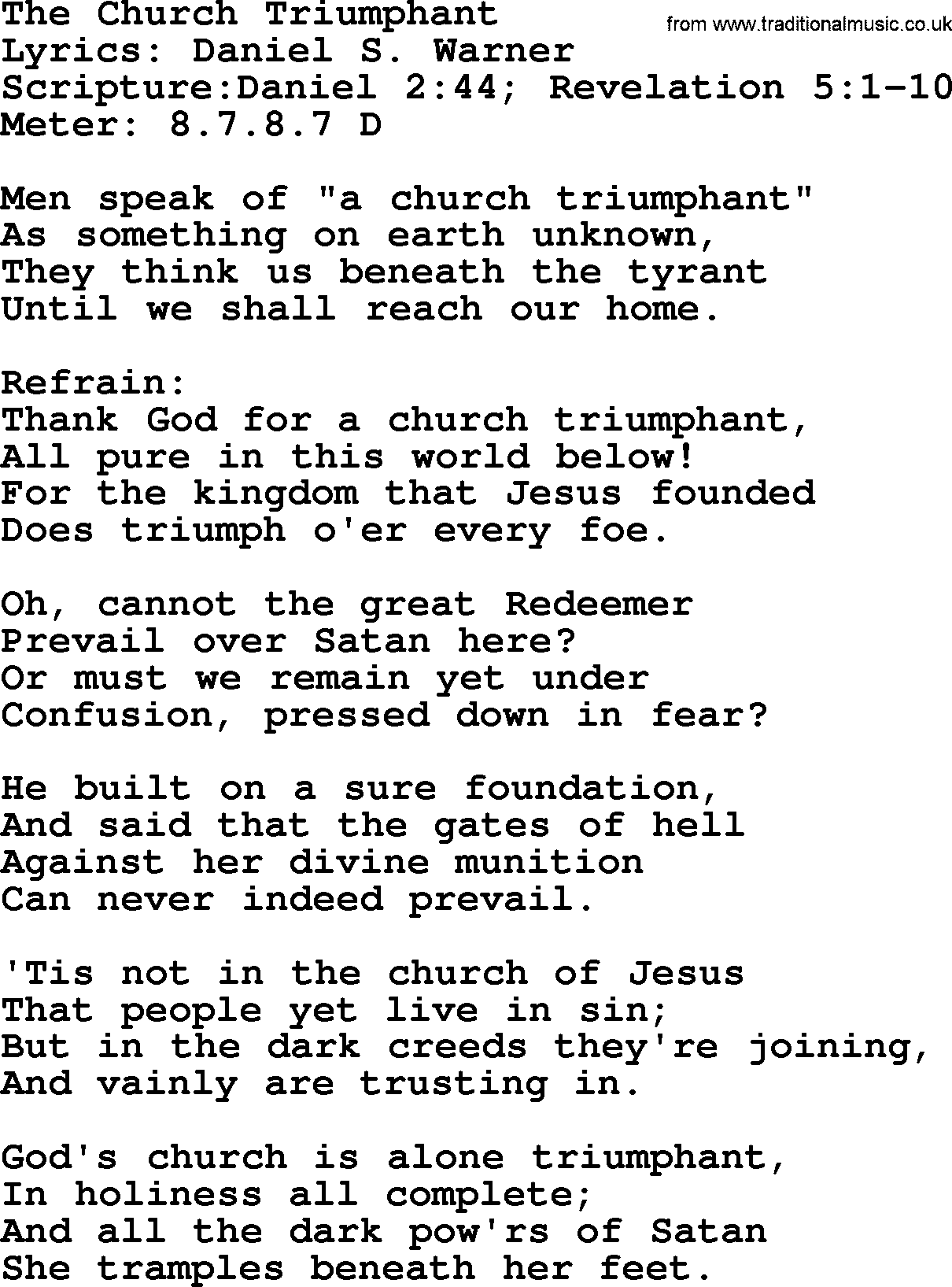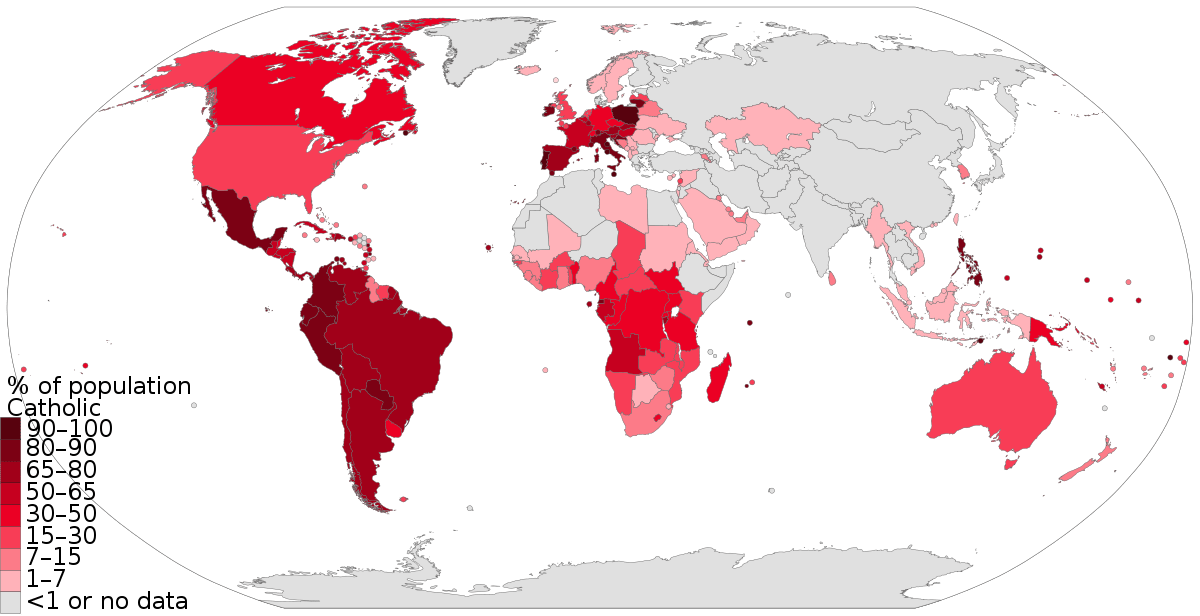Countdowns are a staple in many churches. Whether it’s to announce the next service or countdown to an event like Easter, they’re a great way to engage your congregation. But making a countdown video can be tricky.
You have to get the timing just right, make sure the visuals look great, and keep the content interesting without losing focus. In this blog post, we’ll provide tips on making a Countdown video that will both engage and entertain your congregation.
Planning Your Video
There are many ways to make a church countdown video, but the most important part is to be creative and have fun! Here are some tips to help you get started:
1. Choose a catchy song or song lyric that summarises your video’s message. Try using royalty-free music so your video will stay online for longer.
2. Plan out your shot list ahead of time, preferably with the help of a videographer or collaborator. This will help you keep track of what shots you need and make sure everything flows smoothly together.
3. choose a clever visual theme for your video – think about things like colours, fonts, and symbols that represent your church culture or faith journey. Work with someone who has design experience to come up with something visually appealing and complementary to your music choice.
4. Be sure to include photos and videos from throughout the year as part of your countdown – it will create a more cohesive whole overall! Add temporary signage, graphics, or even graphics tablet overlays during filming if necessary (just be sure they can be removed afterwards).
5. Finally, don’t forget to have FUN when making this special project! It should be an enjoyable way for people to connect with one another and celebrate all that God has done in their community over the past year!
Choosing The Right Music
The best way to make a church countdown video is by using a method called “the 8 step process.” This process helps you choose the right music, set up your camera, and choose the right voiceover talent.
1. Choose the right music: You’ll need music that will help set the tone for your video and help keep people engaged. Make sure to find music that is appropriate for a church countdown and has a certain feel or atmosphere to it.
2. Set up your camera: Make sure to have your camera ready and in good working condition before you start filming. This will ensure that your videos are of high quality and look professional.
3. Choose the right voiceover talent: Choosing the right voiceover talent is essential for making your church countdown video successful. You’ll want someone who has a good sense of timing and can deliver strong dialogue without sounding too cheesy or over-the-top religious.
Camera Settings
If you’re looking to create a video documenting your church’s countdown to its next service, you can use your camera to get the footage you need. Here are some tips for capturingChurch countdown videos using your camera:
1. Set up your camera in a location where it can capture both the front and back of the room. This will give you a completed view of the proceedings from start to finish.
2. Decide on the type of shots you want to include in your video and plan accordingly. Will you want close-ups of people counting down or wide shots of the sanctuary? Consider settings like ISO, aperture, and shutter speed to help determine what works best for each situation.
3. Add music if desired, but be aware that some churches may frown upon audio recordings during services. If this is a problem, consider recording separately and editing together later.
4. When it comes time to shoot, have everyone gather around the front of the room with their hands upraised (or whatever symbol represents their denomination). As soon as everyone is in place, begin counting down and snap away!
Editing Your Video
Church Countdown Videos
If you have ever been to a church service, you have likely seen a countdown timer counting down the minutes to the service’s start. Churches use these videos as an invitation to come and worship with others. You can create your own church countdown video using simple video editing software.
To make your church countdown video:
1) Choose a song that will be played during the service.
2) Choose a scenery or scene that will represent what is happening in the song.
3) Decide how long your video will be. Most churches use around two minutes for their countdown videos.
4) Choose a style for your video. A simple style works best for church countdown videos since they are meant to be short and easy to watch.
Preparing The Church
Making a church countdown video is an excellent way to promote your church and to commemorate its anniversary. It can be a fun way for the congregation to get together and celebrate the church’s progress. Here are tips on how to make a church countdown video:
1. Choose a memorable name for your church countdown video. You’ll want to choose something catchy that you can easily remember. Try coming up with ideas such as “One Year Ago Today…,” “A Brief History of OurChurch,” or “Celebrating 10 Years of Ministry.”
2. Choose a catchy music track that will fit your video theme. You can use existing music or find music specifically tailored for churches that you can purchase online or at music stores.
3. Decide on the format of your church countdown video. Some people prefer to make simple videos with text and images while others like more complex videos with animation and sound effects. Select the format that works best for you and your congregation.
4. Produce your church countdown video! If you’re new to editing software, there are many great resources available online that will walk you through the process step-by-step. Once you’ve completed your project, be sure to share it with the congregation so they can enjoy it long after your parish’s anniversary has passed!
Recording The Video
Church countdown videos are a great way to promote your congregation and remind members of the upcoming service. By filming the countdown, you can create a fun and memorable video for your congregation to watch before Services begin.
To make a church countdown video, start by organizing your footage. You will need footage of the congregation as they enter the sanctuary, during the service, and finally as they leave. You can also include footage of special moments, like when the clock hits zero or when everyone reaches their hands up in prayer.
Once you have your footage organized, it is time to start editing. Start by creating a rough timeline of the video. This will help you plan where to place important moments and scenes.
Next, add music to your video. find a song that captures the energy and excitement of a church countdownvideo and use it throughout the footage. Be sure to choose music that is appropriate for a religious service and that won’t distract from the focus of your video.
Last, add effects to enhance your video’s overall look and feel. This includes adding titles and credits at the beginning and end of your video, as well as adding motion graphics or other visual effects to make your video stand out from others on YouTube.
Posting The Video On Social Media
Planning a church countdown video can be a fun and creative way to celebrate a special occasion. Here are some tips for making your video a success.
1. Choose the right timing. A church countdown video should ideally be timed for the end of the event or celebration, so it will create a sense of excitement and anticipation leading up to the big moment.
2. Research popular videos. See what other churches have done and how they’ve done it, then try to borrow from their techniques. There are many great online resources available for inspiration, including YouTube, Google search, and Pinterest.
3. Make use of music and graphics. Sound effects can liven up a video, while eye-catching graphics can help to create an attractive presentation.
4. Get creative with camera angles and editing software. Experiment with different shots and transitions to find something that looks good onscreen. Don’t be afraid to experiment – you only have one chance to make an impression!
5. Manage expectations carefully before filming begins – no one likes a cheesy Countdown Video! Aim to produce a professionally made video that will capture your audience’s attention and send them into celebration mode – but don’t overdo it!
If you’re looking to create a memorable and exciting church countdown video, we’ve got the tips for you. By following our simple steps, you’ll be able to produce an amazing video that your congregation will love. Let’s get started!
Read Also: